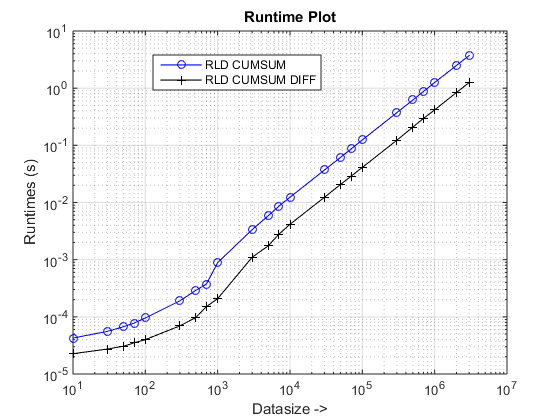我正在尝试使用"值"数组和"计数器"数组将多个值插入到数组中。 例如,如果:
1
2
| a=[1,3,2,5]
b=[2,2,1,3] |
我想要一些功能的输出
成为
其中a(1)重复b(1)次,a(2)重复b(2)次,依此类推...
MATLAB中是否有内置函数可以执行此操作? 如果可能,我想避免使用for循环。 我尝试了'repmat()'和'kron()'的变体,但无济于事。
这基本上是Run-length encoding。
基准测试
已针对R2015b更新:repelem现在对于所有数据大小都最快。
经过测试的功能:
R2015a中添加的MATLAB内置repelem函数
gnovice的cumsum解决方案(rld_cumsum)
Divakar的cumsum + diff解决方案(rld_cumsum_diff)
这篇文章中knedlsepp的accumarray解决方案(knedlsepp5cumsumaccumarray)
基于朴素循环的实现(naive_jit_test.m)测试即时编译器
R2015b上test_rld.m的结果:

使用R2015a的旧时序图。
发现:
-
repelem总是最快的两倍。
-
rld_cumsum_diff始终比rld_cumsum快。
-
repelem对于较小的数据大小(少于约300-500个元素)最快。
-
rld_cumsum_diff大约比repelem快约5000个元素
-
repelem在30000到300000个元素之间变得比rld_cumsum慢
-
rld_cumsum具有与knedlsepp5cumsumaccumarray大致相同的性能
-
naive_jit_test.m具有几乎恒定的速度,对于较小的尺寸,它与rld_cumsum和knedlsepp5cumsumaccumarray相同,对于较大的尺寸,则要快一些

使用R2015a的旧费率图。
结论
在大约5000个元素以下使用repelem ,在上面使用cumsum + diff解决方案。
-
谢谢!有趣的处理速度图!
-
@Divakar谢谢。在运行时loglog图中看到过渡有些困难。
-
最好从这个类似的问题中添加最快的功能,即knedlsepp5cumsumaccumarray。公平地说,必须将其简化为V = cumsum(accumarray(cumsum([1; runLengths(:)]), 1)); V = values(V(1:end-1));(不进行检查等)。在我的R2014b上,速度较慢
-
@LuisMendo添加了! :)
-
正如Divakar在研究此主题时指出的那样,我的代码与gnovices基本相同。唯一的区别是,当runLengths数组包含零时,使用accumarray而不是index(...) = 1可使他的代码工作。这就是为什么它们的表现非常相似的原因。
-
我看到了@knedlsepp,我批准了! :D
-
@chappjc感谢您添加JIT和knedlsepps解决方案!
-
毕竟for似乎会坐在很酷的孩子们的桌子旁!
-
@knedlsepp用MATLAB编写类似的代码几乎让我很痛苦,但是那表明它已经有了很大的改进……就像用C编写一样。非常奇怪。
-
@Divakar嘿,感谢您的赏金奖励! 我已经在度假,还没有真正仔细查看我的个人资料。 一个惊喜!
问题陈述
我们有一个值数组vals和游程长度runlens:
1
2
| vals = [1,3,2,5]
runlens = [2,2,1,3] |
我们需要将vals中的每个元素重复runlens中的每个对应元素。因此,最终输出将是:
1
| output = [1,1,3,3,2,5,5,5] |
前瞻性方法
使用MATLAB最快的工具之一是cumsum,在处理对不规则模式起作用的矢量化问题时非常有用。在陈述的问题中,runlens中的不同元素带有不规则性。
现在,要利用cumsum,我们需要在这里做两件事:初始化zeros的数组,并将"适当"的值放置在zeros数组的"键"位置,例如在应用" cumsum"之后,我们将最终得到重复的vals次(x1>次)的最终数组。
步骤:让我们对上述步骤进行编号,以使预期方法更容易理解:
1)初始化零数组:长度必须是多少?因为我们要重复runlens次,所以零数组的长度必须是所有runlens的总和。
2)查找关键位置/索引:现在这些关键位置是沿着Zeros数组的位置,vals中的每个元素都将开始重复。
因此,对于runlens = [2,2,1,3],映射到zeros数组的键位置将是:
1
| [X 0 X 0 X X 0 0] % where X's are those key positions. |
3)找到合适的值:在使用cumsum之前要锤打的最终钉子是将"合适的"值放入这些关键位置。现在,由于不久之后我们将开始使用cumsum,因此如果您仔细考虑,您将需要values的values版本和diff,这样在这些上的cumsum就会带回我们的values。由于将这些微分值放置在零点数组上,这些零点数组之间的距离为runlens,因此在使用cumsum之后,我们将每个vals元素重复runlens次作为最终输出。
解决方案代码
这是将上述所有步骤组合在一起的实现-
1
2
3
4
5
6
7
8
9
10
11
12
13
14
15
16
17
18
| % Calculate cumsumed values of runLengths.
% We would need this to initialize zeros array and find key positions later on.
clens = cumsum(runlens )
% Initalize zeros array
array = zeros(1, (clens (end)))
% Find key positions/indices
key_pos = [1 clens (1:end- 1)+ 1]
% Find appropriate values
app_vals = diff([0 vals ])
% Map app_values at key_pos on array
array (pos ) = app_vals
% cumsum array for final output
output = cumsum(array ) |
预分配黑客
可以看出,上面列出的代码使用带有零的预分配。现在,根据UNDOCUMENTED MATLAB关于更快的预分配的博客,使用以下命令可以实现更快的预分配:
1
| array(clens(end)) = 0; % instead of array = zeros(1,(clens(end))) |
总结:功能代码
要包装所有内容,我们将有一个紧凑的功能代码来实现这种游程长度解码,如下所示:
1
2
3
4
5
6
| function out = rle_cumsum_diff (vals,runlens )
clens = cumsum(runlens );
idx (clens (end))= 0;
idx ([1 clens (1:end- 1)+ 1]) = diff([0 vals ]);
out = cumsum(idx );
return; |
标杆管理
基准测试代码
接下来列出的是基准测试代码,用于比较本帖子中所述的cumsum+diff方法与基于MATLAB 2014B的其他基于cumsum-only方法的运行时和加速。
1
2
3
4
5
6
7
8
9
10
11
12
13
14
15
16
17
18
19
20
21
22
23
| datasizes = [reshape(linspace(10, 70, 4).'* 10.^ (0: 4), 1, []) 10^ 6 2* 10^ 6]; %
fcns = {'rld_cumsum', 'rld_cumsum_diff'}; % approaches to be benchmarked
for k1 = 1:numel (datasizes )
n = datasizes (k1 ); % Create random inputs
vals = randi (200, 1,n );
runs = [5000 randi (200, 1,n- 1)]; % 5000 acts as an aberration
for k2 = 1:numel (fcns ) % Time approaches
tsec (k2,k1 ) = timeit (@ () feval(fcns {k2 }, vals,runs ), 1);
end
end
figure, % Plot runtimes
loglog(datasizes,tsec (1,: ), '-bo'), hold on
loglog(datasizes,tsec (2,: ), '-k+')
set(gca, 'xgrid', 'on'), set(gca, 'ygrid', 'on'),
xlabel('Datasize ->'), ylabel('Runtimes (s)')
legend(upper(strrep(fcns, '_', ' '))), title('Runtime Plot')
figure, % Plot speedups
semilogx(datasizes,tsec (1,: )./tsec (2,: ), '-rx')
set(gca, 'ygrid', 'on'), xlabel('Datasize ->')
legend('Speedup(x) with cumsum+diff over cumsum-only'), title('Speedup Plot') |
rld_cumsum.m的相关功能代码:
1
2
3
4
5
| function out = rld_cumsum (vals,runlens )
index = zeros(1, sum(runlens ));
index ([1 cumsum(runlens (1:end- 1))+ 1]) = 1;
out = vals (cumsum(index ));
return; |
运行时和加速图
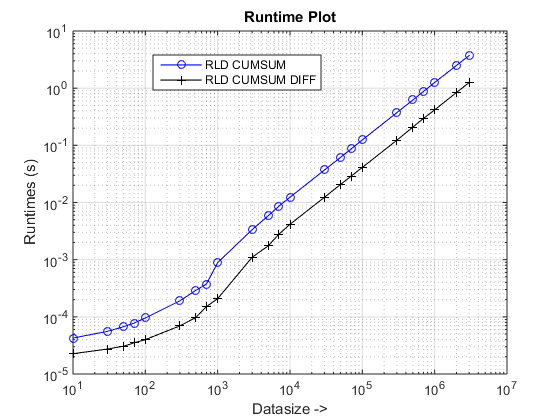

结论
与cumsum-only方法相比,建议的方法似乎使我们有了明显的提速,约为3倍!
为什么这种基于cumsum+diff的新方法比以前的cumsum-only方法更好?
好吧,原因的实质在于cumsum-only方法的最后一步,该方法需要将"累计"值映射到vals中。在新的基于cumsum+diff的方法中,我们正在做diff(vals),而与sum(runLengths)元素数的映射相比,MATLAB只处理n元素(其中n是runLengths的数量)。 x27>方法,该数字必须是n的许多倍,因此,使用这种新方法的速度明显提高!
-
感谢您的出色回答。我认为这可能是迄今为止我对SO进行的最彻底,最充分的解释之一。
-
不错的优化!出于好奇,内置的MATLAB函数在曲线上适合什么位置?将其添加为基准可能很有用。
-
@chappjc谢谢!好吧,多数民众赞成在这个问题上,没有访问MATLAB 2015A!如赏金评论中所述,寻找志愿者。 :)
-
@Doresoom很高兴为此提供帮助!游程长度解码似乎非常有用,这个cumsum+diff技巧最近让我震惊了!
-
@Divakar哦,我知道了。没有读过。 :)如果有机会,我今天就运行。但我现在可以说,它不是M代码支持的,是纯内置的或Mex的。
-
@chappjc将会很有趣,看看它如何对抗这些cumsums!我认为CW答案适合基准测试。
-
rle_cumsum_diff比MATLAB repelem快得多。做得好!另外,repelem在处理大数据时遇到麻烦,并且变得比rld_cumsum慢得多。不久后将这些图放入CW中。
-
@chappjc很酷!我在这里做了一个轻微的错字,该函数必须命名为rld_cumsum_diff而不是rle_cumsum_diff,因为绘图将相应地得到图例。 RLD用于游程长度解码。
-
@Divakar好主意!现在看来是如此明显:-)
-
@LuisMendo是的,这种"优化"是不可能的,因为我们以前在某些时候对单元数组进行了广义的游程长度解码,因为diff不适用于它们!
-
@Divakar是的,我立即想起了这个问题。 Ive建议chappjc在基准测试中添加最快答案的精简版本。但是在我的R2014b上,它的速度较慢。实际上,您的方法看起来很难被击败!
-
@LuisMendo实际上,我很想在此CW答案中添加更多的方法,但是没有那些单元格的考虑和零游程长度,只是为了保持其本质!
-
有趣的主意。甚至击败了新的内置功能!但是它有缺点,因为它不适用于整数类型,例如vals = int8([120,-120])或以大方差vals = [1e16, 1]或Inf s / Nan s加倍。
-
@knedlsepp谢谢!是的,因为diff(),在角落的情况下很好找到!
-
谢谢@Divakar。它似乎不支持runlens中的零,例如rld_cumsum(1:4, [0 0 3 0]) = [1 1 1 2]而不是预期的[3 3 3]。有点极端的情况,但以为Id会让您知道。
-
@PaulCalcraft谢谢!是的,我要解决这个问题。感谢您测试出来!
-
"解决方案代码"标题下的最后一行是:array(pos)=app_vals;,应该是:array(key_pos)=app_vals;
-
@SardarUsama是的,并且要处理零重复的情况。感谢您指出!希望很快会更新。
我没有内置函数,但这是一个解决方案:
说明:
首先创建一个零向量,其长度与输出数组的长度相同(即b中所有复制的总和)。然后将它们放在第一个元素中,每个随后的元素代表新值序列的开始将在输出中的位置。向量index的累积和然后可以用于索引到a,将每个值复制所需的次数。
为了清楚起见,问题中给出的a和b的值的各种向量是这样的:
1
2
3
| index = [1 0 1 0 1 1 0 0]
cumsum(index ) = [1 1 2 2 3 4 4 4]
c = [1 1 3 3 2 5 5 5] |
编辑:为了完整起见,还有另一种使用ARRAYFUN的替代方法,但是,与上面的向量长达10,000个元素的解决方案相比,这似乎要花费20-100倍的时间来运行:
1
2
| c = arrayfun (@ (x,y ) x.* ones(1,y ),a,b, 'UniformOutput',false );
c = [c {: }]; |
最终(自R2015a起),有一个内置的文档功能,repelem。以下语法(其中第二个参数是向量)与此处相关:
W = repelem(V,N), with vector V and vector N, creates a vector W where element V(i) is repeated N(i) times.
换一种说法," N的每个元素指定重复V的相应元素的次数"。
例:
1
2
3
4
5
6
7
8
9
| >> a= [1, 3, 2, 5]
a =
1 3 2 5
>> b= [2, 2, 1, 3]
b =
2 2 1 3
>> repelem (a,b )
ans =
1 1 3 3 2 5 5 5 |
从R2015b开始,MATLAB内置的repelem中的性能问题已得到修复。我已经运行了R2015b中chappjc帖子中的test_rld.m程序,并且repelem现在比其他算法快大约2倍:


-
谢谢提供信息。 Ive更新了我的CW帖子。 我从不认为这是性能问题,否则我会向您提交错误报告。 但是好消息!